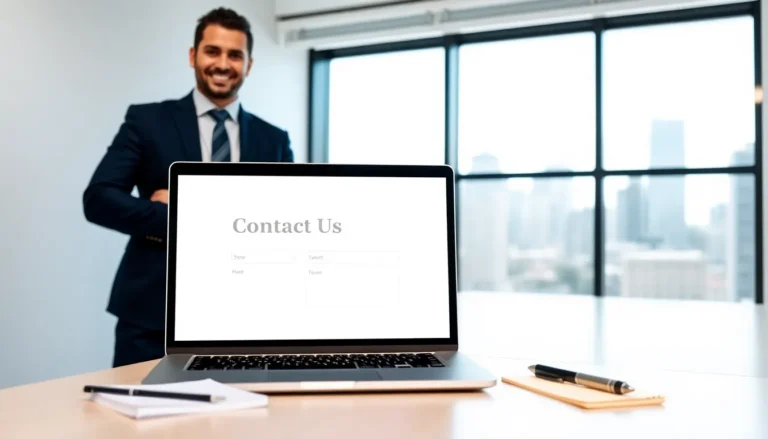In the fast-paced world of digital design, UX design software is the unsung hero behind every seamless user experience. It’s like the Swiss Army knife for designers, packed with tools that turn chaotic ideas into polished masterpieces. Whether you’re crafting a sleek mobile app or a website that dazzles, the right software can elevate your design game from “meh” to “wow!”
Table of Contents
ToggleOverview of UX Design Software
UX design software plays a crucial role in crafting user-friendly interfaces. These tools facilitate the design process from brainstorming to prototyping. Various applications cater to different needs, enabling designers to create interactive experiences efficiently.
Sketch offers a vector-based design environment, popular among web and mobile designers. Figma allows for collaborative design, making it easy for teams to work together in real time. Adobe XD integrates with other Adobe products, providing a seamless workflow for those familiar with the Adobe ecosystem.
InVision excels in prototyping, allowing designers to create animated transitions that simulate user interactions. Axure RP combines wireframing with documentation, making it suitable for more complex projects. Marvel presents a user-friendly interface, making it ideal for beginners and quick project iterations.
Each software addresses specific aspects of the design process, helping professionals make informed design choices. User feedback integration is also possible, allowing designers to iterate based on actual user experiences. As mobile and web applications continue to evolve, the demand for innovative UX design tools grows, reinforcing their importance in creating effective designs.
Effective UX design software can bridge the gap between an idea and its realization, ensuring that users enjoy engaging and functional interfaces.
Key Features of UX Design Software


UX design software provides essential functionalities that streamline the design process, enhancing creativity and efficiency throughout.
User Interface Design
User interface design encompasses visual elements and usability features that create intuitive experiences. Designers utilize tools to create layouts, buttons, and icons, focusing on aesthetics and functionality. Customizable templates allow for quick adaptations. High-quality graphics and vector designs enhance resolution without losing clarity. Many software options also support responsive design, ensuring that applications look great on various devices. Features such as style guides and design systems provide consistency across projects, enabling designers to maintain brand identity effectively.
Prototyping and Wireframing
Prototyping and wireframing form critical stages in UX design, allowing designers to translate ideas into tangible forms. Tools facilitate the creation of interactive prototypes that simulate user experiences. Designers often generate wireframes to outline structure and functionality without distraction from visual details. Various software options offer drag-and-drop features to simplify this process. Feedback can be gathered quickly, enabling iterative improvements. Integrating user testing into prototypes helps identify usability issues early, ultimately leading to products that meet user needs effectively.
Collaboration Tools
Collaboration tools enhance teamwork within UX design software, fostering communication and collective problem-solving. Real-time editing capabilities allow multiple designers to work simultaneously, promoting instant feedback and revisions. Comments and annotations support discussions directly within design files. Version control features track changes, ensuring that teams can revert to previous iterations if needed. Integration with project management platforms streamlines workflow, helping teams maintain progress and prioritize tasks efficiently. These collaborative features significantly boost productivity and create a cohesive design process.
Popular UX Design Software Options
Numerous UX design software tools cater to various design needs. Each option offers unique features and benefits that enhance the design process.
Software 1: Features and Benefits
Sketch provides a vector-based design environment ideal for creating user interfaces. Designers appreciate its simplicity and the ability to utilize customizable templates. Rapid prototyping and easy integration with plugins boost productivity and streamline workflows. Collaboration features allow for seamless feedback exchange among team members, ensuring a cohesive design process.
Software 2: Features and Benefits
Figma stands out for its real-time collaboration capabilities. Teams can work together on projects regardless of location, enhancing overall productivity. Advanced vector editing tools create intricate designs efficiently. User testing becomes straightforward with integrated interactive prototyping features, allowing for quick adjustments based on feedback. Cross-platform availability ensures accessibility for all team members.
Software 3: Features and Benefits
Adobe XD excels in integrating with other Adobe products, fostering a streamlined design experience. Its intuitive interface simplifies navigation for both novice and experienced designers. Features like responsive resize and component states accelerate iterative design changes. Prototyping capabilities include adding animations and transitions, making user experience testing more effective. Sharing designs with stakeholders becomes easier through public links and feedback tools.
Choosing the Right UX Design Software
Selecting the appropriate UX design software significantly influences design outcomes. Numerous factors come into play, including the designer’s experience level and project requirements.
Considerations for Beginners
Beginners should prioritize user-friendly software that offers ample resources for learning. Choosing tools with intuitive interfaces simplifies the onboarding process, allowing new designers to focus on creativity rather than technical hurdles. Figma provides comprehensive tutorial resources that foster understanding of its features. Similarly, Adobe XD includes straightforward templates that guide users through initial projects. Assessing community support is crucial, as numerous online forums and user groups offer advice and troubleshooting assistance. Opting for software that enhances collaboration or allows for easy sharing of work can streamline feedback loops, enabling faster learning and improvement.
Tips for Experienced Designers
Experienced designers should explore advanced features that enhance workflow efficiency. Evaluating the integration capabilities with existing tools fosters a seamless design process. Sketch and Figma stand out for their extensive plugin ecosystems, allowing customization and enhancement of core functionality. InVision’s prototyping features enable the creation of engaging presentations, useful for client pitches or team discussions. Leveraging advanced collaboration tools can foster team alignment and iteration. Conducting regular updates ensures designers stay informed of new features and improvements. Prioritizing tools that support user testing and feedback integration enhances the overall design quality and effectiveness in meeting user needs.
The landscape of UX design software is ever-evolving and critical for creating exceptional user experiences. With a variety of tools available designers can select software that aligns with their specific needs and project requirements. Each option offers unique features that streamline the design process from ideation to prototype.
As the demand for innovative applications increases the importance of choosing the right UX design software becomes paramount. By leveraging these tools effectively designers can enhance collaboration improve productivity and ultimately deliver designs that resonate with users. Investing time in selecting the appropriate software is essential for achieving impactful and user-centered digital products.